The case for improving team communication
Good communication encourages team input, strengthens relationships, creates common understanding, and produces team members who feel appreciated and...
Discover the best team agreement template to improve communication and teamwork. Find options for your team today!
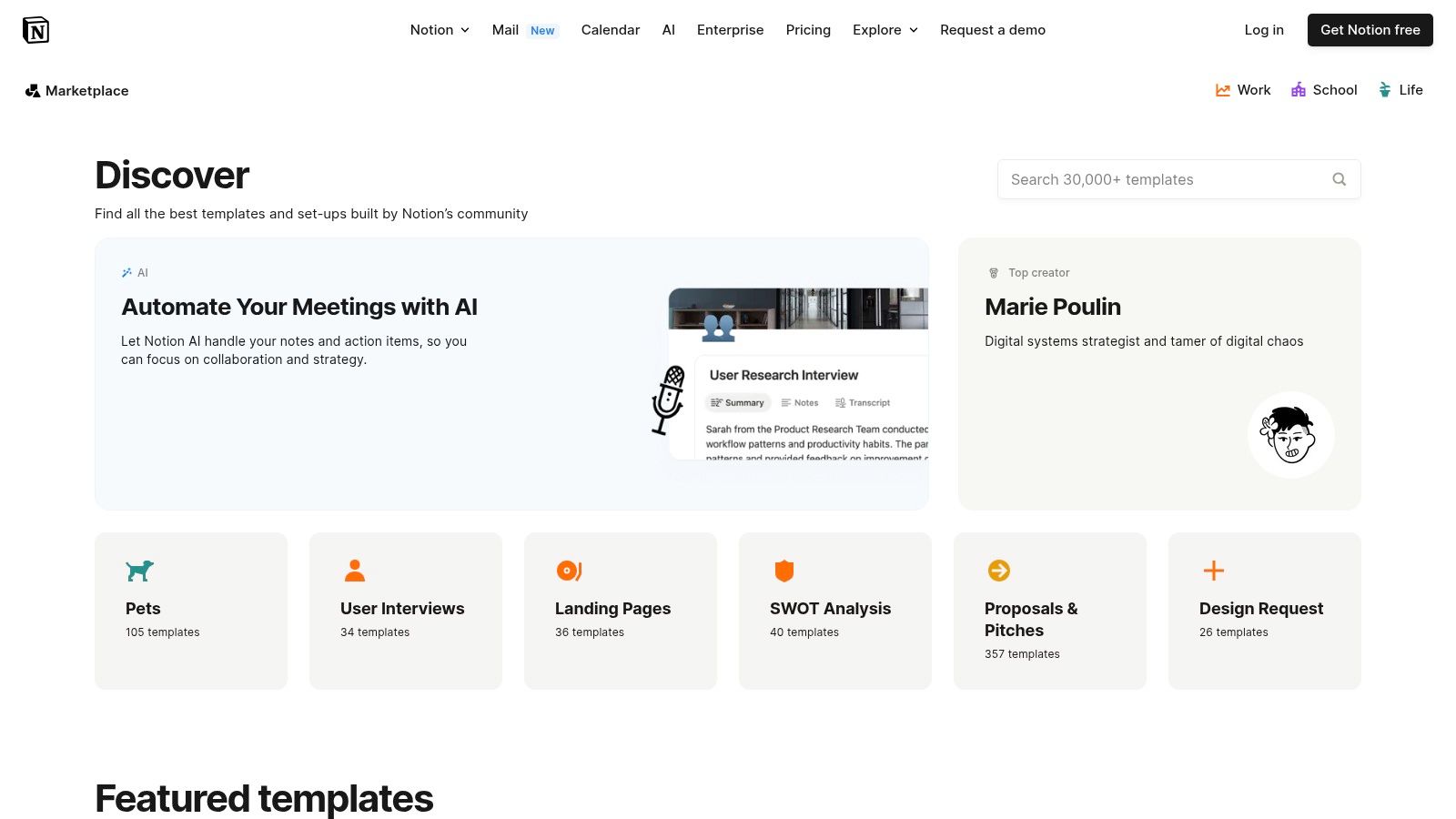
Team agreements prevent misunderstandings and boost productivity. This listicle provides six readily available team agreement templates to help your team establish clear expectations and communication guidelines. Stop wasting time creating a team agreement from scratch. This list offers practical templates for various platforms including Notion, Atlassian, Monday.com, Google Docs, Miro, and Microsoft Teams/SharePoint, so you can quickly create a team agreement and focus on achieving your goals. Choose the best team agreement template for your team and start collaborating more effectively.
Streamlining team collaboration and communication is crucial for any successful project, especially in fast-paced environments like software development. A well-defined team agreement template acts as a guiding document, outlining shared expectations and responsibilities. Notion, a popular workspace and productivity platform, offers a robust and customizable team agreement template that helps teams establish clear guidelines for collaboration, communication, and workflow processes. This template allows teams to document shared expectations, roles, responsibilities, and decision-making processes in a visually appealing and organized format. The template is easily shareable and adaptable, making it ideal for various team structures and project needs.
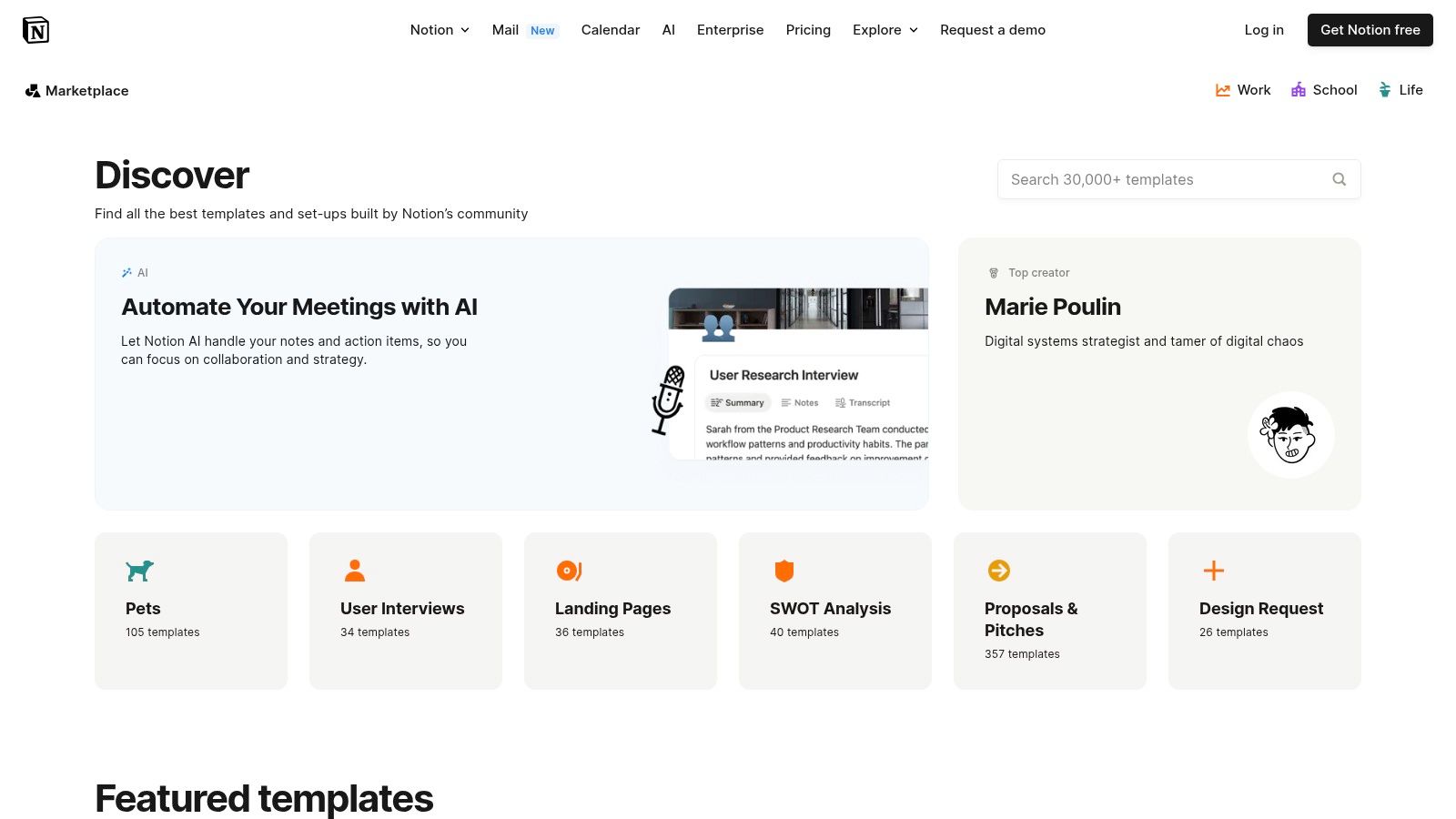
This Notion-based team agreement template earns its place on this list due to its flexibility, visual appeal, and seamless integration within the Notion ecosystem. It's particularly beneficial for teams already leveraging Notion for project management, task tracking, or note-taking. For Engineering Managers, Scrum Masters, Product Owners, and other team leads working in Agile environments, the real-time collaboration and version history features prove invaluable for iterative agreement development and adaptation.
Features and Benefits:
Pros:
Cons:
Implementation Tips:
Website: https://www.notion.so/templates
The Notion team agreement template is a valuable resource for teams seeking to establish clear expectations, foster effective communication, and drive project success. Its flexibility, integration within the Notion ecosystem, and collaborative features make it an ideal solution for modern, dynamic teams.
Atlassian's Team Playbook offers a robust, free team agreement template designed to facilitate better collaboration and minimize friction within teams. This structured approach guides teams through defining their preferred working styles, decision-making processes, communication protocols, and accountability measures. Whether your team is co-located or fully remote, the Team Playbook's working agreements play helps create a shared understanding of expectations, leading to increased efficiency and a more harmonious working environment. It's especially valuable for agile and remote teams striving for consistent practices and strong team cohesion.
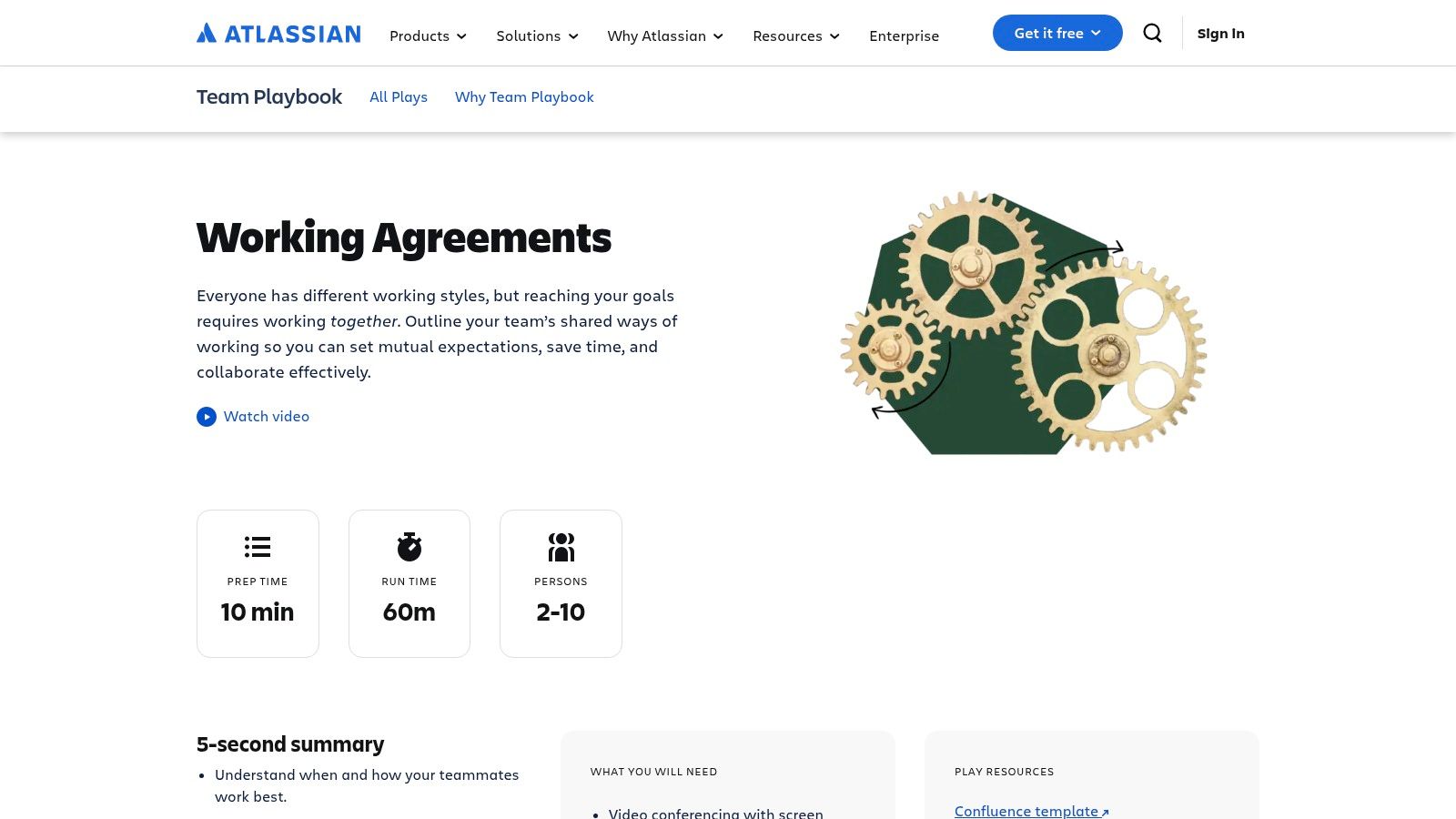
This template stands out due to its guided workshop format, complete with step-by-step facilitation instructions. Predefined categories covering crucial aspects of teamwork, such as communication, meetings, decision-making, and conflict resolution, provide a solid foundation. Built-in examples and best practices from high-performing teams offer valuable insights and inspiration. Furthermore, the template is highly customizable, allowing teams to tailor it to their specific needs and challenges. The integration with Confluence allows for seamless documentation and sharing of the agreement, making it a living document accessible to all team members.
Key Features:
Pros:
Cons:
Implementation Tips:
Why it deserves its place on the list: The Atlassian Team Playbook’s Working Agreements template provides a structured, comprehensive, and free solution for teams seeking to establish clear expectations and foster a productive working environment. Its integration with the Atlassian suite makes it particularly compelling for teams already leveraging those tools. While it may be more structured than necessary for some smaller teams, its comprehensive nature and guided approach provide invaluable support for establishing a solid foundation for teamwork.
Website: https://www.atlassian.com/team-playbook/plays/working-agreements
For teams already leveraging the Monday.com platform, their built-in team agreement template offers a robust and integrated solution for establishing and maintaining effective working relationships. This template goes beyond a static document, providing a dynamic and interactive hub for your team's agreement. This makes it especially valuable for remote, cross-functional, or geographically dispersed teams who benefit from a centralized, accessible point of reference for their shared understanding. Instead of a dusty document buried in a shared drive, your team agreement becomes a living part of your workflow.
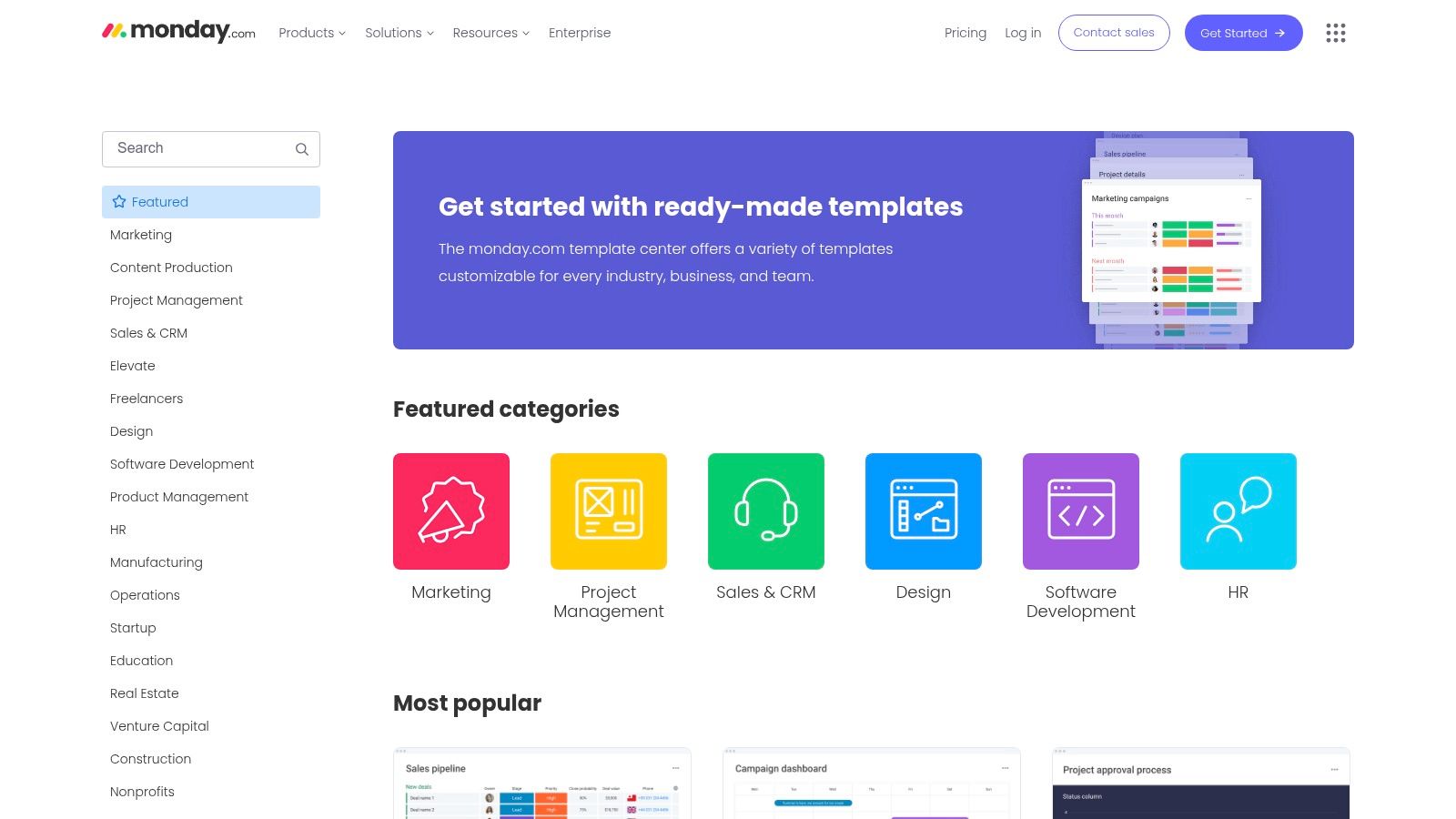
The Monday.com team agreement template allows you to define communication protocols, meeting schedules, decision-making processes, and conflict resolution strategies all within a visually engaging board format. This allows teams to easily track the status of each agreement component, assign responsibilities for specific actions, and ensure that all members are aligned. The visual nature of the board, with customizable status columns and fields, makes referencing the agreement quick and easy. For example, teams can quickly see who is responsible for updating a specific section of the agreement or the current status of a decision.
Features such as automated notifications ensure that team members are informed of updates, due dates for reviews, or any changes to the agreement. This promotes accountability and transparency within the team. For teams already working within the Monday.com ecosystem, this template seamlessly integrates with existing workflows and projects. Imagine linking your team agreement directly to project boards, ensuring alignment on working styles and communication throughout the project lifecycle. This integration eliminates the need to switch between different tools and keeps all relevant information centralized.
While Monday.com offers a free version, full access to the team agreement template and its features requires a paid subscription. Pricing varies depending on the plan chosen, so teams should evaluate their needs and budget accordingly. The platform's intuitive interface generally makes it easy to use, although setting up the team agreement template might require a slightly steeper learning curve compared to simpler, document-based alternatives. For teams with very basic agreement needs, the extensive features of the Monday.com template might be more than necessary.
Pros:
Cons:
Implementation Tips:
For teams already invested in the Monday.com ecosystem, especially those seeking a dynamic and integrated approach to team agreements, this template is a powerful tool for fostering collaboration and clarity. Access the template directly through the Monday.com templates library: https://monday.com/templates/
For teams seeking a simple and accessible way to establish a team agreement template, Google Docs offers a robust and collaborative solution. This free template empowers teams to clearly document expectations, goals, and working procedures, fostering transparency and alignment from the outset. Its collaborative nature makes it particularly useful for distributed teams or those already heavily reliant on the Google Workspace ecosystem. Whether you’re outlining communication protocols, defining roles and responsibilities, or establishing conflict resolution procedures, this template provides a structured framework to get your team on the same page.
This Google Docs team agreement template deserves its place on this list because of its ease of use, accessibility, and collaborative features, making it a practical choice for a wide range of teams, especially those already working within the Google Workspace. Specific sections for team mission, individual roles, communication guidelines, and conflict resolution procedures provide a solid foundation for any team agreement.
Key Features and Benefits:
Pros:
Cons:
Implementation Tips:
Website: https://docs.google.com/templates
This free and versatile template represents a solid starting point for teams of all sizes, from small Agile sprints to larger, complex projects, who want to define a clear and shared understanding of how they will work together. While it lacks the advanced features of dedicated platforms, its simplicity and accessibility make it a compelling option for teams looking for a practical team agreement template.
For teams seeking a dynamic and visual approach to establishing their team agreement template, the Miro Team Charter Template offers a compelling solution. This interactive whiteboard-based template enables teams to collaboratively define their purpose, values, roles, working norms, and communication flows in a highly engaging format. Unlike static text documents, Miro facilitates a more interactive and participatory experience, making it particularly effective for remote teams, visual thinkers, and collaborative workshops. The drag-and-drop functionality and visual frameworks within Miro empower teams to map relationships, processes, and agreements in a way that resonates with diverse learning styles.
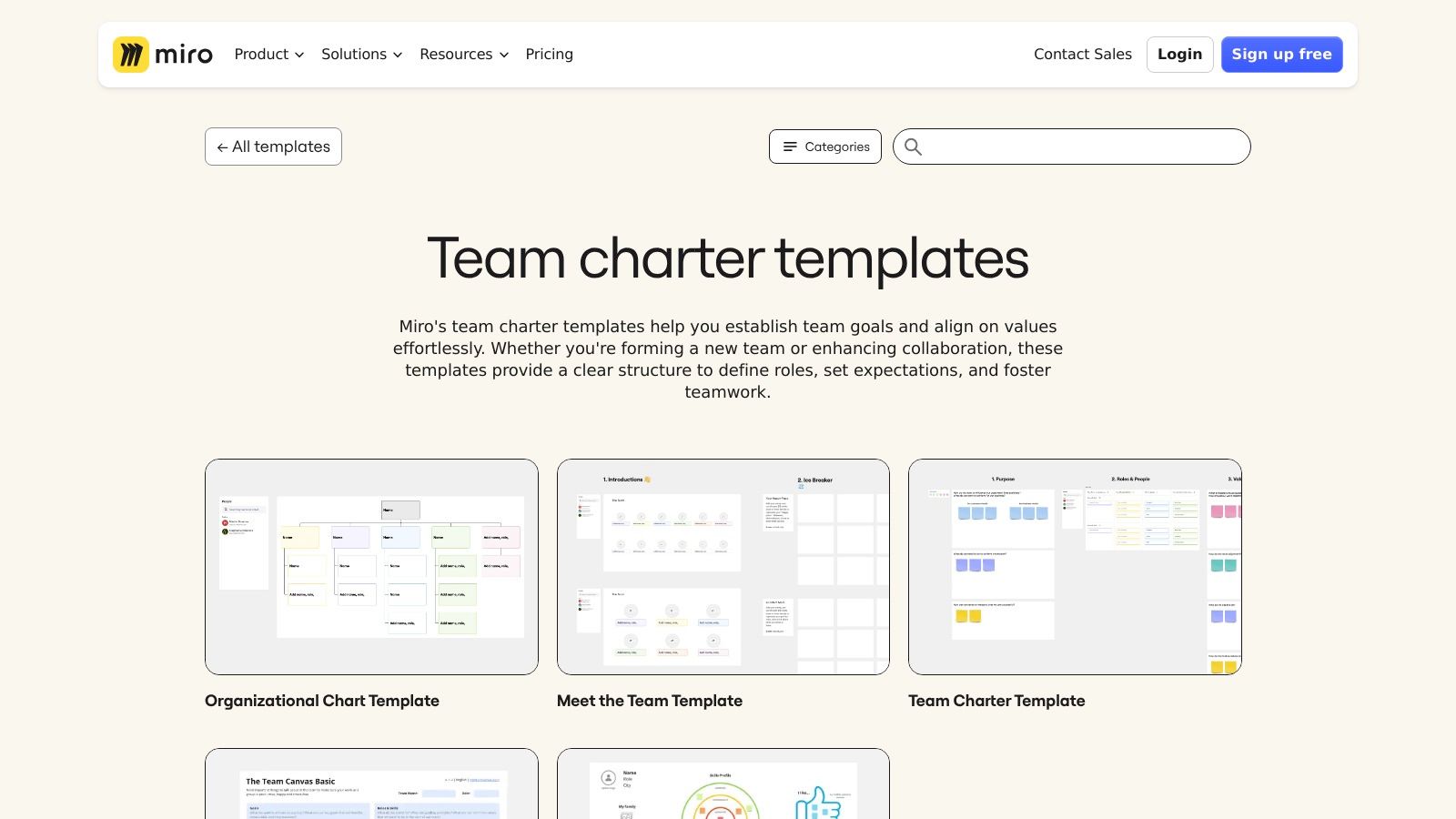
This template provides dedicated sections for essential team agreement components: purpose, values, roles, and working agreements. Built-in facilitation tools such as voting, timers, and sticky notes further enhance collaboration and engagement during team charter creation workshops. The ability to embed relevant documents, links, and media directly onto the board ensures that all pertinent information is readily accessible in a centralized location. For distributed teams, this visual, shared workspace fosters a sense of unity and shared understanding, even when members are geographically dispersed.
Features and Benefits for Agile Teams:
Specifically for Engineering Managers, Scrum Masters, Agile Coaches, and Product Owners, Miro's integration with Agile workflows offers significant advantages. The visual nature of the platform helps clarify sprint goals, track progress visually, and facilitate sprint retrospectives in a more engaging way. Teams can easily visualize dependencies, roadblocks, and workflows, leading to improved transparency and communication.
Pros:
Cons:
Pricing and Technical Requirements:
Miro offers a free plan with limited features. Paid plans provide increased functionality and board capacity. Check their website for the most up-to-date pricing information. The platform is accessible through a web browser and requires an internet connection.
Implementation Tips:
Website: https://miro.com/templates/team-charter/
The Miro Team Charter Template stands out as a powerful tool for teams embracing visual collaboration. Its interactive nature, rich feature set, and focus on engagement make it a valuable asset for establishing effective team agreements, especially in remote and Agile environments. For teams seeking a more dynamic and visually engaging alternative to traditional text-based team charters, Miro is an excellent choice.
For organizations deeply embedded in the Microsoft 365 ecosystem, the Microsoft Teams & SharePoint Team Agreement Template offers a robust and integrated solution for establishing and maintaining team agreements. This template allows teams to define clear guidelines for communication, file management, meetings, and decision-making processes, all within the familiar Microsoft environment. Leveraging the collaborative power of Microsoft 365, this solution ensures team agreements are readily accessible, consistently up-to-date, and seamlessly woven into the team's daily workflows. This integration makes it a powerful option for teams already working within the Microsoft suite, eliminating the need for external tools and streamlining the agreement process.
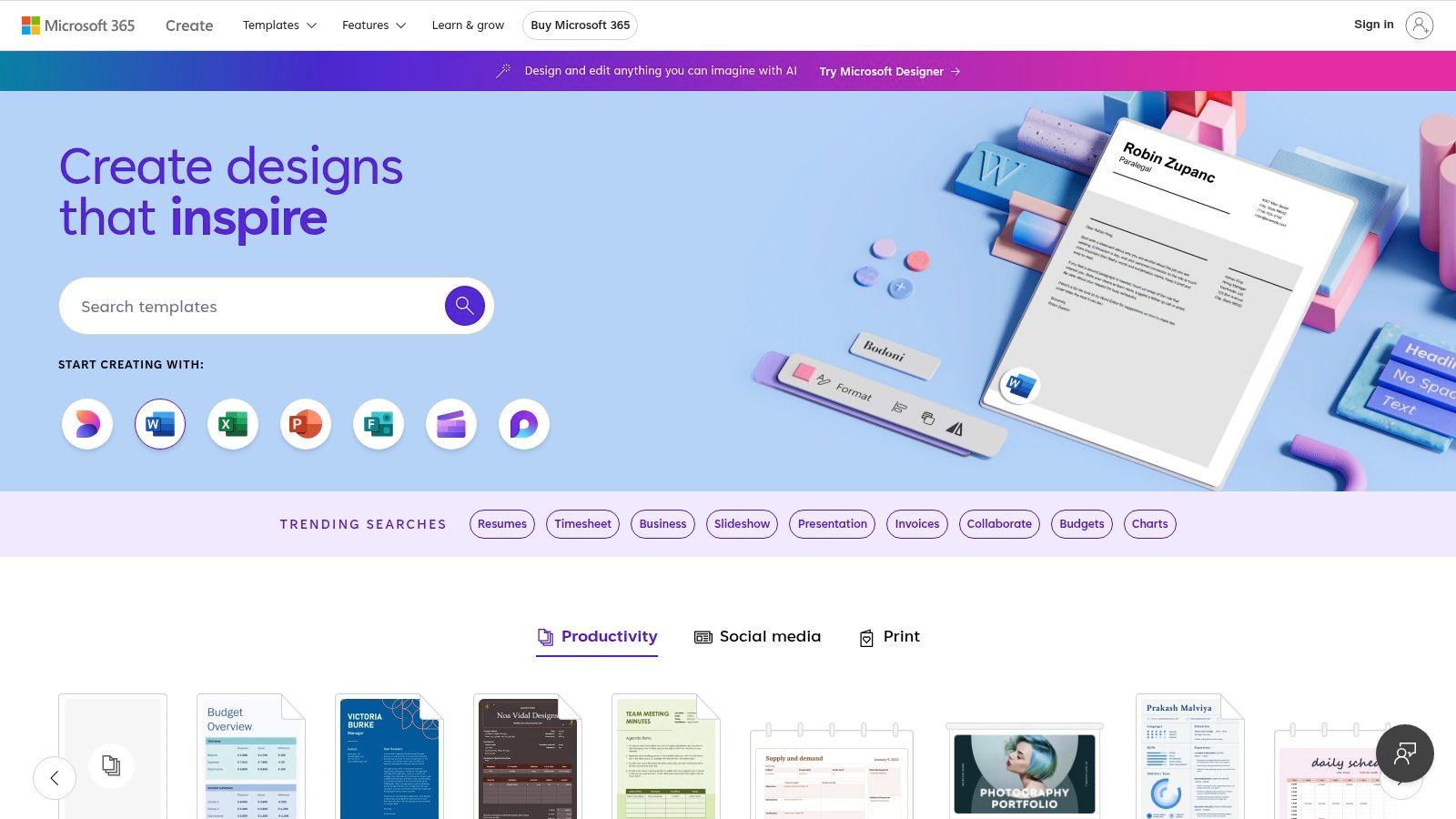
This template deserves its place on this list because it specifically addresses the needs of teams working within Microsoft 365. For engineering managers, scrum masters, product owners, and software development teams already collaborating in Teams and SharePoint, having the team agreement directly within their existing workflow is invaluable. It simplifies access, encourages adherence, and streamlines updates. Features like version control and co-authoring facilitate a transparent and collaborative process for crafting and refining the agreement. Customizable sections for team norms, communication guidelines, and responsibilities allow teams to tailor the agreement to their specific needs, whether it's defining coding standards, sprint review processes, or communication protocols.
Key Features and Benefits:
Pros:
Cons:
Implementation Tips:
Pricing and Technical Requirements:
The Microsoft Teams & SharePoint Team Agreement Template is included with a Microsoft 365 subscription. Access to SharePoint and Microsoft Teams is required. For specific pricing details, refer to the Microsoft 365 pricing plans.
Website: https://templates.office.com
This integrated approach to team agreements offered by Microsoft streamlines the process for teams already working within the Microsoft 365 ecosystem, making it a valuable tool for driving team alignment and improving collaboration.
| Team Agreement Template | Core Features / Integration | User Experience / Collaboration | Value Proposition / Pricing | Target Audience | Unique Selling Points |
|---|---|---|---|---|---|
| Notion Team Agreement Template | Customizable, integrates with Notion 💻 | Real-time collaboration ★★★★ | Free tier available 💰 | 👥 Flexible teams, Notion users | Highly adaptable & visual ✨ |
| Atlassian Team Playbook - Working Agreements | Guided workshops, Confluence integration 📘 | Structured process, best practices ★★★★ | Free to use 💰 | 👥 Agile & remote teams on Atlassian | Research-backed, Jira integration 🏆 |
| Monday.com Team Agreement Template | Visual boards, automation ⚙️ | Collaborative editing, notifications ★★★ | Requires subscription 💰 | 👥 Remote, cross-functional teams | Visual tracking & mobile access ✨ |
| Google Docs Team Contract Template | Simple doc, Google Workspace integration 📄 | Real-time editing, comments ★★★ | Free with Google account 💰 | 👥 All teams seeking simplicity | Familiar & minimal learning curve ✨ |
| Miro Team Charter Template | Interactive whiteboard, drag & drop 🖌️ | Visual frameworks, facilitation tools ★★★ | Free limited boards 💰 | 👥 Visual thinkers, remote workshops | Highly engaging & exportable 🏆 |
| Microsoft Teams & SharePoint Team Agreement | MS Teams & SharePoint integration 💼 | Co-authoring, version control ★★★★ | Requires 365 subscription 💰 | 👥 Enterprises in Microsoft 365 | Enterprise security & integration 🏆 |
A well-defined team agreement is the cornerstone of any high-performing team. From clarifying roles and responsibilities to establishing communication protocols and decision-making processes, a robust team agreement template sets the stage for success. This article explored several powerful tools, including Notion, Atlassian's Team Playbook, Monday.com, Google Docs, Miro, and Microsoft Teams/SharePoint, each offering unique features for creating and managing your team agreement. Remember, the best team agreement template is the one that best suits your team's specific needs and workflow. When choosing, consider factors like ease of use, integration with existing tools, and the level of customization available.
Key takeaways from exploring these team agreement templates include the importance of:
Implementing your chosen team agreement template is just the first step. Continuous monitoring and improvement are crucial for long-term success. To gain deeper insights into how your team is performing against the agreement, consider using a platform like Umano. Umano integrates with tools like Jira, GitHub, and GitLab, offering valuable data on team dynamics, workflows, and overall performance – providing the information you need to refine your team agreement and boost productivity.
Ready to take your team's performance to the next level? Umano can help you transform your team agreement template from a static document into a dynamic tool for continuous improvement. Visit Umano today to explore how data-driven insights can empower your team to achieve its full potential.
Good communication encourages team input, strengthens relationships, creates common understanding, and produces team members who feel appreciated and...
Visibility is your secret weapon to help distributed teams stay ahead. See it to believe it, take the power back and stop remote work from isolating...
Agile delivery teams that share prupose and values and focus on their actions and efforts will deliver their preferred outcomes as intended.
Be the first to know about new B2B SaaS Marketing insights to build or refine your marketing function with the tools and knowledge of today’s industry.