Master Risk, Quality & Adaptability in Agile Projects
Learn how Agile teams master risk, quality, and technical debt with proactive strategies and tools like Umano for smarter, faster project delivery.
Optimize sprint planning and retrospectives with Umano. Use AI insights, real-time tracking & data-driven tools to boost agility, alignment, and success.
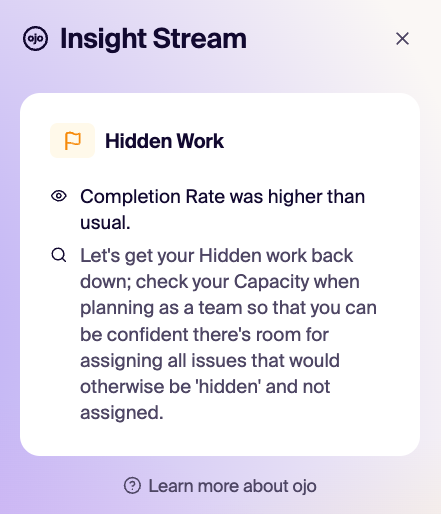
Sprint planning sets the stage, but executing a successful sprint requires adaptability. Even the most well-planned sprints encounter unexpected challenges—unforeseen delays, changing priorities, or evolving team capacities. This is where Umano shines during the sprint itself, providing tools to make real-time adjustments without derailing your team’s momentum.
One of the most common issues during a sprint is overcommitment—taking on more work than the team can realistically complete. Umano’s real-time insights make it easy to identify when the workload exceeds capacity. Tools like the Completion Predictions Table and Ojo’s recommendations help teams visualize where their sprint plan might be falling short.
How Umano Helps:


Sprint planning is more than assigning tasks — it’s about creating a plan that balances ambition with reality. The Planning Inputs Widget allows teams to experiment with different planning scenarios before the sprint begins, ensuring they walk into the sprint with a plan that is both achievable and optimized for success.
When the Planning Inputs Widget is in edit mode, teams can customize several key inputs that directly affect sprint feasibility. The inputs are reflected visually within the Planning Guide’s radial chart, giving teams immediate feedback on how their adjustments impact capacity, focus, and alignment with past performance.

Inputs Teams Can Adjust in the Planning Inputs Widget:
Once the sprint starts (marked as “In Progress” in the Issue Tracker), all Planning Inputs are locked to preserve planning integrity. This ensures the team stays focused on the original plan and uses retrospectives to reflect on changes for future intervals. How the Planning Inputs Widget Empowers Teams:
By refining plans in this way, teams can enter the sprint fully aligned, with clear expectations, and with a plan that is both ambitious and realistic.
With Umano’s tools, teams can proactively tackle risks before they escalate. For example:

A successful sprint doesn’t end with delivering the planned tasks. It concludes with a thorough retrospective that fosters continuous improvement. Umano enhances this critical agile process by providing data-backed insights and actionable recommendations to help teams reflect, learn, and refine their approach.
Effective retrospectives require more than opinions; they demand an objective view of what happened during the sprint. Umano provides teams with detailed metrics and performance trends, such as:

The insights provided by Umano allow teams to pinpoint what worked and what didn’t during the sprint. Use the Team Input feature to document:

Umano supports teams in transforming retrospective insights into practical next steps:
Kanban workflows, with their continuous delivery model, require retrospectives tailored to their cadence. Umano accommodates this by:

Retrospectives are only effective when insights are carried forward into future sprints. Umano ensures a closed feedback loop by:
Collaboration and alignment are essential for agile teams. Umano empowers teams to stay connected throughout the sprint by providing real-time visibility into progress, capacity, and accountability. With proactive planning and clear accountability, everyone stays focused on shared goals - even as sprint priorities evolve.
True alignment starts before the sprint begins. Umano’s tools ensure that teams enter each sprint with a clear, achievable plan based on historical data — not guesswork. By leveraging the Planning Guide and Completion Predictions Table, teams can visualize how well their sprint plans align with past performance and capacity constraints.
These tools give teams the ability to spot issues early (like over-committing or under-planning) and adjust before work begins. When the sprint moves to “In Progress”, the predictions and inputs are locked to maintain planning integrity.

The Planning Guide serves as a visual calculator for sprint feasibility. It uses a radial graph to display how well the current sprint plan aligns with the team’s past capacity and historical performance. This makes it easy to identify potential issues and adjust before locking in the sprint. How the Planning Guide Supports Teams:
Once planning inputs are adjusted, the Completion Predictions Table shows the likelihood of completing the work based on historical data. This tool helps teams assess the feasibility of the sprint and identify risks before the sprint starts. How the Completion Predictions Table Supports Teams:
This tool makes it easier for teams to spot over-commitment before the sprint starts - saving them from painful mid-sprint changes.
Umano’s AI assistant, Ojo, enhances collaboration during the planning phase by providing real-time insights and recommendations. By highlighting risks and offering adjustments, Ojo ensures that teams enter the sprint with a shared understanding of what’s possible and where risks lie.

By leveraging Ojo’s insights, teams have the confidence to commit to their sprint plans with clarity and focus.
Once the sprint begins, Umano’s role shifts from planning to accountability and transparency. While sprint tasks are managed in the Issue Tracker (like Jira), Umano provides continuous visibility into team progress and workload status. This transparency helps teams stay aligned and focused on sprint goals.

This shared visibility fosters accountability and ensures the team stays focused on shared goals. If changes to priorities or reallocation of tasks are required, teams can manage them directly within Jira, while using Umano’s insights to guide those decisions.
Effective sprint execution requires more than just a good plan - it demands adaptability, collaboration, and continuous improvement. Umano empowers agile teams to meet these demands head-on by providing data-driven tools that support every stage of the sprint journey.
From the Planning Inputs Widget and Completion Predictions Table to the guidance of Ojo’s AI insights, Umano ensures teams have the clarity and foresight needed to create realistic sprint plans. Once the sprint begins, Umano’s tracking and visibility tools help teams stay on course, fostering accountability and alignment throughout.
But Umano’s impact doesn’t stop there. Post-sprint retrospectives become a platform for growth, offering objective data, team feedback, and actionable takeaways that drive continuous improvement. Every sprint becomes a chance to learn, adapt, and achieve even greater results in the next cycle.
With Umano, agile teams aren’t just managing tasks - they’re mastering the entire process. By bridging the gap between planning, execution, and reflection, Umano turns each sprint into an opportunity to deliver smarter, faster, and with greater confidence. Start your journey to agile excellence with Umano today.
Learn how Agile teams master risk, quality, and technical debt with proactive strategies and tools like Umano for smarter, faster project delivery.
Supercharge sprint planning with Umano and Jira. Leverage AI-powered insights, capacity tracking, and predictive planning for smarter, achievable...
Learn how to conduct effective retrospectives that drive continuous improvement and foster team collaboration. Dive into practical strategies in our...
Be the first to know about new B2B SaaS Marketing insights to build or refine your marketing function with the tools and knowledge of today’s industry.